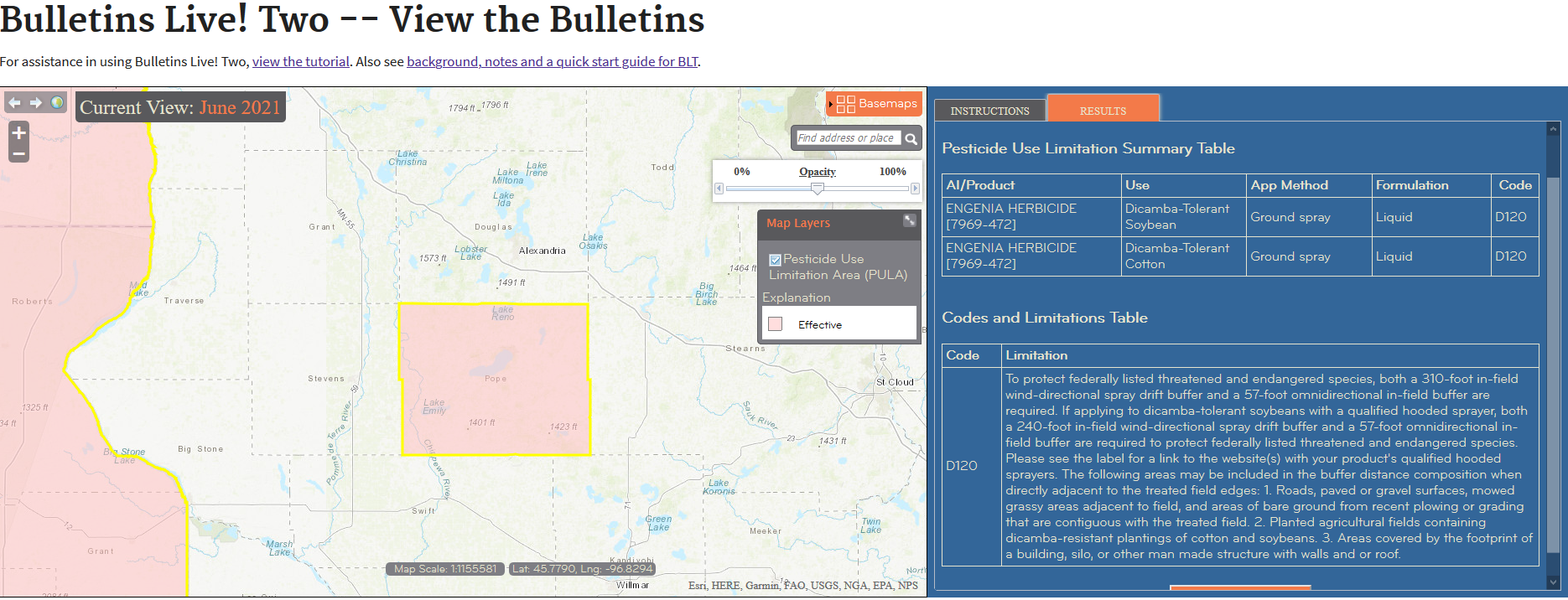2024 Dicamba Update: On February 6, federal Engenia, Tavium, and XtendiMax registrations were vacated by the Arizonia District Court due to their off-site drift and injury to non-target plants. This court action would prevent the use of these products in 2024. However, the EPA issued an order allowing use of product already in grower possession and limited sale and distribution of these dicamba products that are in the channels of trade. Continue to check MDA's website for possible updates or changes before using Engenia, Tavium, and XtendiMax in 2024.
According to the EPA's Existing Stocks Order for Dicamba Products the sale and distribution of XtendiMax, Engenia, and Tavium will end May 13, 2024 for purchasers south of I-94 and will end May 31, 2024 for purchasers north of I-94.
Additionally, XtendiMax, Engenia, and Tavium must not be applied after June 12, 2024 for users south of I-94 and June 30, 2024 for users north of I-94.
State specific restrictions still apply, see the "Cutoff Date and Cutoff Temperature" section on the Dicamba Herbicide page.
Continue to check the Dicamba Herbicide page for possible updates or changes before using Engenia, Tavium, and XtendiMax in 2024.
Endangered species buffer requirements for Over-The-Top (OTT) Dicamba
- To protect federally listed endangered and threatened species, both a 310 foot downwind buffer plus a 57 foot buffer on all other sides of a field must be maintained in areas with federally listed endangered species.
- If applying with a qualified hooded sprayer, the 310 foot downwind buffer can be reduced to 240 feet. However, a 57 foot omnidirectional buffer is still required.
- The following areas may be included in the buffer distance composition when directly adjacent to the treated field edges:
- Roads, paved or gravel surfaces, mowed grassy areas adjacent to the field, and areas of bare ground from recent plowing or grading that are contiguous with the treated field.
- Planted agricultural fields containing dicamba-resistant plantings of soybeans.
- Areas covered by the footprint of a building, silo, or another man-made structure with walls and or roof.
- Crops, other than dicamba-resistant plantings of soybeans, cannot be included in buffer distances.
Minnesota counties impacted by the endangered species requirement for OTT dicamba herbicide application on DT soybeans
Ten Minnesota counties (Clay, Fillmore, Lincoln, Mahnomen, Murray, Olmsted, Pipestone, Polk, Pope, and Winona) are impacted by the endangered species requirements for dicamba herbicide application on DT soybeans. If your intended application field is in one of these counties, you may be required to maintain a 310 foot downwind buffer plus a 57 foot buffer on all other sides of the field. To determine if you need 310 foot downwind buffer plus 57 foot omnidirectional buffer, you must check EPA’s Endangered Species Protection Bulletin for the field/area in which you want to apply the product.
Endangered species protection bulletin requirements
- The applicator must obtain and follow the measures listed in the EPA's Endangered Species Protection Bulletin for the area in which the applicator is applying the product.
- The applicators must obtain the Endangered Species Protection Bulletin online or by calling 1-844-447-3813
- The applicator must obtain bulletins no more than six months before using the product.
- The applicator must use the bulletin valid for the month in which product will be applied.
- Additional information is available on the EPA's Protecting Endangered Species from Pesticides website.
Directions to access Endangered Species Protection Bulletins from the search tool
- Visit the EPA's Bulletins Live! Two--View the Bulletins site to enter the system.
- Use one of the following Internet browsers to access Bulletins Live! Two:
- Internet Explorer (any version later than version 9)
- Google Chrome
- Mozilla Firefox
- Safari
- Select your intended pesticide application area.
- Zoom to your intended pesticide application area by dragging the map to your location and using the "+" and "-" buttons to zoom in and out, or
- Enter your intended pesticide application area into the Location Search Tool to automatically zoom to that location.
- Select the application month.
- You can further refine your search by entering the active ingredient, product name, or product registration number. The default search is for all products and active ingredients. Once you have entered your selection, click the “Search” button.
- If a Pesticide Use Limitation Area (PULA) occurs within the selected area of intended pesticide application, click on the PULA to select it. A yellow border surrounding the PULA indicates that it has been selected. This will activate the Results Tab with the associated limitations. If there is no PULA within your intended pesticide application area, click the “Search button” to activate the “No Limitations” dialog box. In either case, click the “Printable Bulletin” button for a PDF version of the bulletin which you can print or save.
- A tutorial of the Bulletin Live Two application in PDF format can be found here: Bulletin Live Two Tutorial